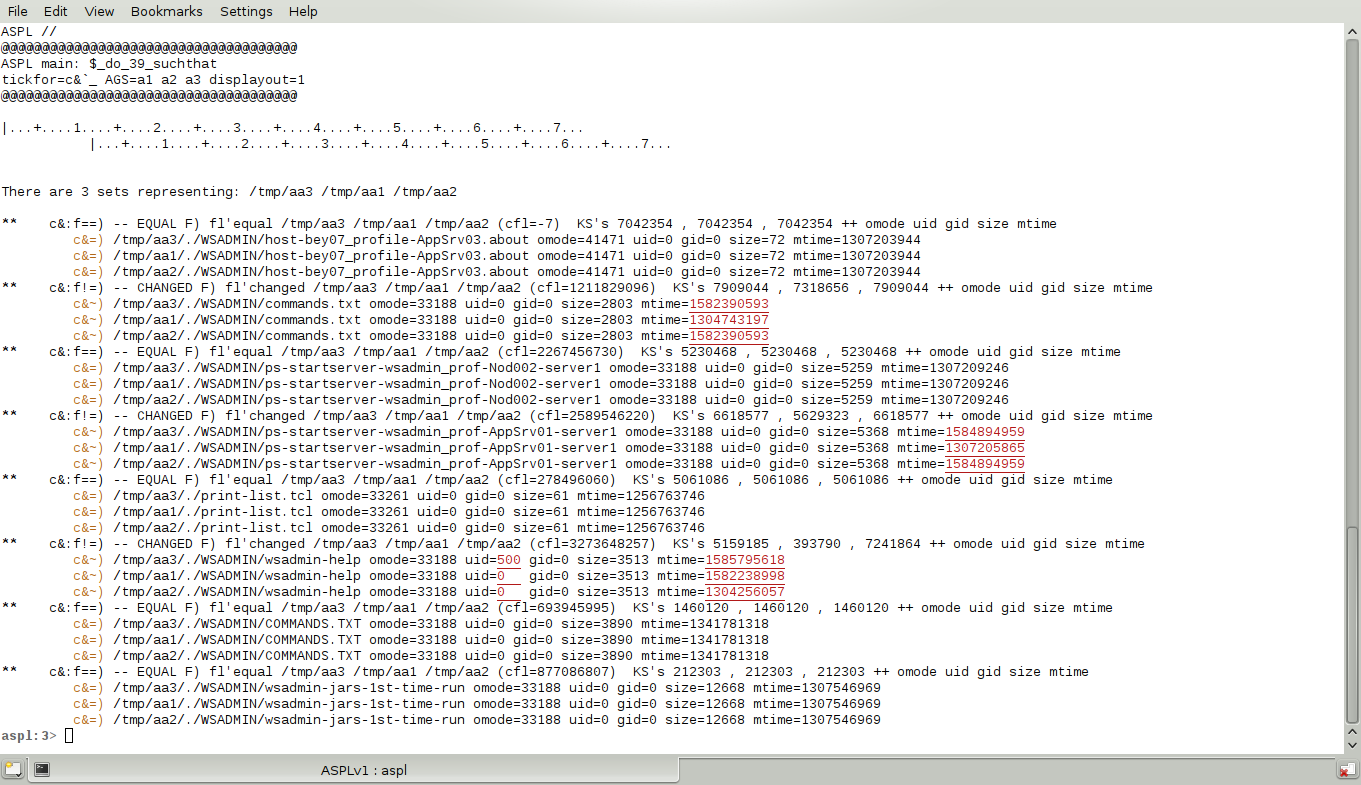ASPL Programming ver 1.00
© 2024 Bassem W. Jamaleddine
Appendix C | ASPL seqops
This reference includes a reference on the seqops used in ASPL. The term seqop refers to the set sequence operator that is viewed as a function to execute or process a sequence operation when comparing two set variables.
| _ | the set element names are the file containment names |
|---|---|
| ffl | the set element names are the file containment names |
| f | the set element names are the named files |
| c | the set element names are the checksums of the named files |
| z | the set element names are the zsums of the named files |
| fflz | the set element names are the file containment names AND their zsums |
| dosi | the set element names are the document similarities of the named files |
| h | the set element names are the entropies of the named files |
| c | the set element names are the checksums of the named files |
| fc | the set element names are the named files AND their checksums |
| fflc | the set element names are the file containment names AND their checksums |
| fflmtm | the set element names are the file containment names AND their modification time |
| mtm | the set element names are the modification times of the named files |
| fmtm | the set element names are the named files AND their modification times |
| d | the set element names are the containment path of the named files |
| dmtm | the set element names are the containment path AND the modification times of the named files |
■ Sequence Operators
Sequence Operatorssssssssssss
BlaiseQR put at your fingertip a powerful set of sequence operators that perform sequence comparison on your set variables. These sequence operators are called seqops and are ready to unleash their powerful operations at the ASPL command prompt. The seqops are premier in the use of computer systemic data analysis, and they can do any of the following:
| *Colors Enabled Output | The displayed results use different ANSI terminal colors to contrast the difference between the sequences |
| *Basic Sequence Operations | Sequence operations on sets intersection, sets union, sets difference, and fuzzy sets |
| *Fuzzy Sequence Operations | Sequence operations on fuzzy sets |
| *Comparative Sequence Analysis on Group of Directories and Files | UNIX based inode status, additional status for file entropy, additional status for file content |
| *Selective Sequence Comparison Based on Predicate | Conditional predicate can be added to select specific elements whose attributes are subject to the predicate assessment |
| *Quotient Relation Enabled | The group of files and directories can be selected based on quotient relations |
■ Installing the Samples Data
Installing the Samples Dataaaaaaaaaa
HTML+ TEXT ASISHTML+ TEXT ASIS
| setop | trTyp | function-name | setOp | setLit |
|---|---|---|---|---|
| f& | 17 | setop_17_f_intersection | setoid | setop |
| fP | 65 | setop_65_f_partition | psetoid | psetop |
| fU | 17 | setop_17_f_union | setoid | setop |
| f\ | 17 | setop_17_f_difference | setoid | setop |
| fD | 17 | setop_17_f_symdiff | setoid | setop |
| f@ | 17 | setop_17_f_uniqual | setoid | setop |
| d& | 17 | setop_17_d_intersection | setoid | setop |
To start the ASPL interpreter
aspl> av c123
(view internals of set variable c123)
aspl:17> vav c123 c123 #(c123)=8 avor = c123 avsr = c&`_ a1 a2 a3 avxp = tsetop avTyP = TyP_GADasop avPcurl = avPgopvr - avLop = c& avLvr = a1 a2 a3 avLgn = /tmp/aa1 /tmp/aa2 /tmp/aa3 avus = root avtm = 2020-07-15 07:59:16
AS BEING SET IN THE SHELL: -------------------------- ASPL_CONFIG=/root/WS,WS3,10,10,10,1000,30,2,0,0,0
Do some operations
aspl> av c123
(view internals of set variable c123)
aspl:17> vav c123 c123 #(c123)=8 avor = c123 avsr = c&`_ a1 a2 a3 avxp = tsetop avTyP = TyP_GADasop avPcurl = avPgopvr - avLop = c& avLvr = a1 a2 a3 avLgn = /tmp/aa1 /tmp/aa2 /tmp/aa3 avus = root avtm = 2020-07-15 07:59:16
Say bye to quit the ASPL interpreter
aspl> av c123
(view internals of set variable c123)
aspl:17> vav c123 c123 #(c123)=8 avor = c123 avsr = c&`_ a1 a2 a3 avxp = tsetop avTyP = TyP_GADasop avPcurl = avPgopvr - avLop = c& avLvr = a1 a2 a3 avLgn = /tmp/aa1 /tmp/aa2 /tmp/aa3 avus = root avtm = 2020-07-15 07:59:16
AS BEING SET IN THE SHELL: -------------------------- ASPL_CONFIG=/root/WS,WS3,10,10,10,1000,30,2,0,0,0
■ Starting Multiple Instances of the ASPL Interpreter
Starting Multiple Instances of the ASPL Interpreterrrrrrrrrrrrr
Multiple instances of the ASPL interperter can be started on your computer system. Multiple operators can start multiple instance of ASPL interpreter with the same named workspace and share a common workspace that is actively with its answers and global variables.
■ Setting ASPL Global Variables
Setting ASPL Global Variablesssssssssss
This set operation determines the files with similar names that have the same content. The setop c& is to get the set intersection of the files checksum on a group of directories.
AS BEING SET IN THE SHELL: -------------------------- ASPL_CONFIG=/root/WS,WS3,10,10,10,1000,30,2,0,0,0
● Setting ASPL Global Variables via ASPL_CONFIG Environment Variable
Setting ASPL Global Variables via ASPL_CONFIG Environment Variableeeeeeeeeeeee
You can edit the environment variable ASPL_CONFIG and set 'make variables global' bit specifier to 1.
① On the shell prompt before starting ASPL interpreter export ASPL_CONFIG
export ASPL_CONFIG=$HOME/WS,WS1,10,10,10,1000,30,2,0,1,0
② Start ASPL
③ Type envvar at ASPL prompt to have ASPL print the environment variable
aspl> envvar
(ASPL will print the environment variable)
aspl:21> envvar CURRENTLY FROM WITHIN THE APPLICATION: -------------------------------------- ASPL_CONFIG=/root/WS,WS3,10,10,12,1000,300,1,0,0,0 ASPL_CONFIG=/root/WS,WS3,10,10,12,1000,300,1,0,0,0 | | | | | | | | | | +--> synchronize workspace container | | | | | | | | | +----> make variables global | | | | | | | | +------> persist data changes | | | | | | | +--------> display mode | | | | | | +-----------> wksp keep, keep lessons | | | | | +---------------> history size | | | | +-------------------> unswer size | | | +----------------------> enswer size | | +-------------------------> answer size | +-----------------------------> workspace name +-----------------------------------> workspace directory AS BEING SET IN THE SHELL: -------------------------- ASPL_CONFIG=/root/WS,WS1,10,10,10,1000,30,1,0,0,0 | | | | | | | | | | +--> synchronize workspace container | | | | | | | | | +----> make variables global | | | | | | | | +------> persist data changes | | | | | | | +--------> display mode | | | | | | +----------> wksp keep, keep lessons | | | | | +--------------> history size | | | | +------------------> unswer size | | | +---------------------> enswer size | | +------------------------> answer size | +----------------------------> workspace name +----------------------------------> workspace directory
The following example shows blabla
aspl> av c123
(view internals of set variable c123)
aspl:17> vav c123 c123 #(c123)=8 avor = c123 avsr = c&`_ a1 a2 a3 avxp = tsetop avTyP = TyP_GADasop avPcurl = avPgopvr - avLop = c& avLvr = a1 a2 a3 avLgn = /tmp/aa1 /tmp/aa2 /tmp/aa3 avus = root avtm = 2020-07-15 07:59:16
AS BEING SET IN THE SHELL: -------------------------- ASPL_CONFIG=/root/WS,WS3,10,10,10,1000,30,2,0,0,0
● Setting ASPL Global Variables Interactively
Setting ASPL Global Variables Interactivelyyyyyyyyy
You can set ASPL global variables interactively during ASPL run time.
The following example shows how to display the files in two directories that have the same content. These files may be located in different directories and may have different names.
aspl> adisplay c123
(print out c123)
Dummy prompts appear for setops number 1 through 10 and should be ignored.
AS BEING SET IN THE SHELL: -------------------------- ASPL_CONFIG=/root/WS,WS3,10,10,10,1000,30,2,0,0,0
① aspl> c123 = c& a1 a2 a3
(c123 is assigned all checksums intersections of a1 a2 a3)
aspl:17> vav c123 c123 #(c123)=8 avor = c123 avsr = c&`_ a1 a2 a3 avxp = tsetop avTyP = TyP_GADasop avPcurl = avPgopvr - avLop = c& avLvr = a1 a2 a3 avLgn = /tmp/aa1 /tmp/aa2 /tmp/aa3 avus = root avtm = 2020-07-15 07:59:16
② aspl> adisplay c123
(print out c123)
aspl> av c123
(view internals of set variable c123)
aspl:17> vav c123 c123 #(c123)=8 avor = c123 avsr = c&`_ a1 a2 a3 avxp = tsetop avTyP = TyP_GADasop avPcurl = avPgopvr - avLop = c& avLvr = a1 a2 a3 avLgn = /tmp/aa1 /tmp/aa2 /tmp/aa3 avus = root avtm = 2020-07-15 07:59:16
③ Just dump the rest to a file
④ av c123
(this is a table of within operation 4)
pstree on MIC to view program
pstree -p | grep convo
setop trTyp function-name setOp setLit f& 17 setop_17_f_intersection setoid setop fP 65 setop_65_f_partition psetoid psetop fU 17 setop_17_f_union setoid setop f\ 17 setop_17_f_difference setoid setop fD 17 setop_17_f_symdiff setoid setop f@ 17 setop_17_f_uniqual setoid setop d& 17 setop_17_d_intersection setoid setop
f& 17 setop_17_f_intersection setoid setop fP 65 setop_65_f_partition psetoid psetop fU 17 setop_17_f_union setoid setop f\ 17 setop_17_f_difference setoid setop fD 17 setop_17_f_symdiff setoid setop f@ 17 setop_17_f_uniqual setoid setop d& 17 setop_17_d_intersection setoid setop
AS BEING SET IN THE SHELL: -------------------------- ASPL_CONFIG=/root/WS,WS3,10,10,10,1000,30,2,0,0,0
To multiply matrix A and matrix B and put the result in C
① aspl> A = data(1)
(Init Matrix A)
② aspl> B = data(2)
(Init Matrix B)
③ aspl> C = A x B
(Multiply Matrices)